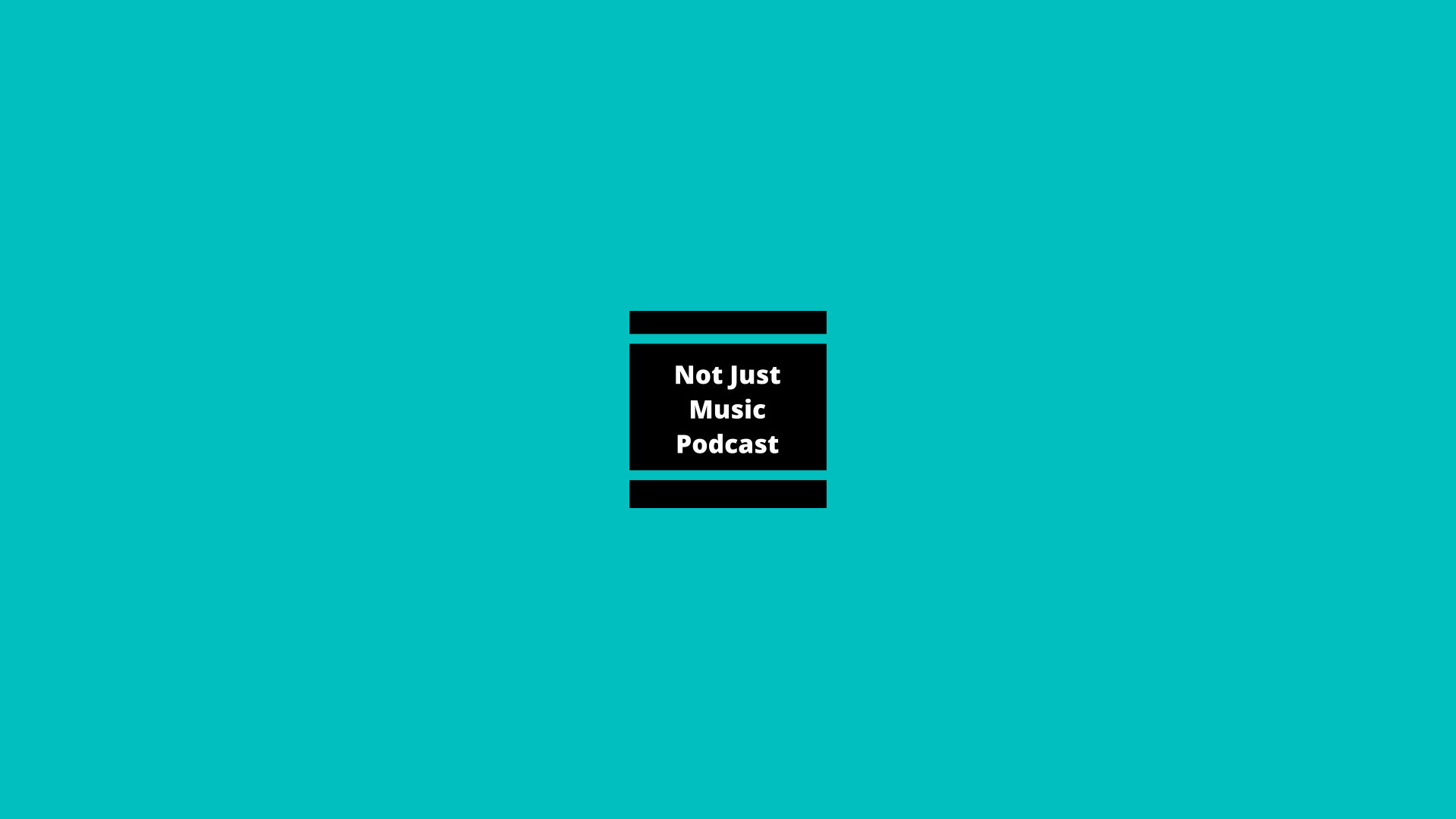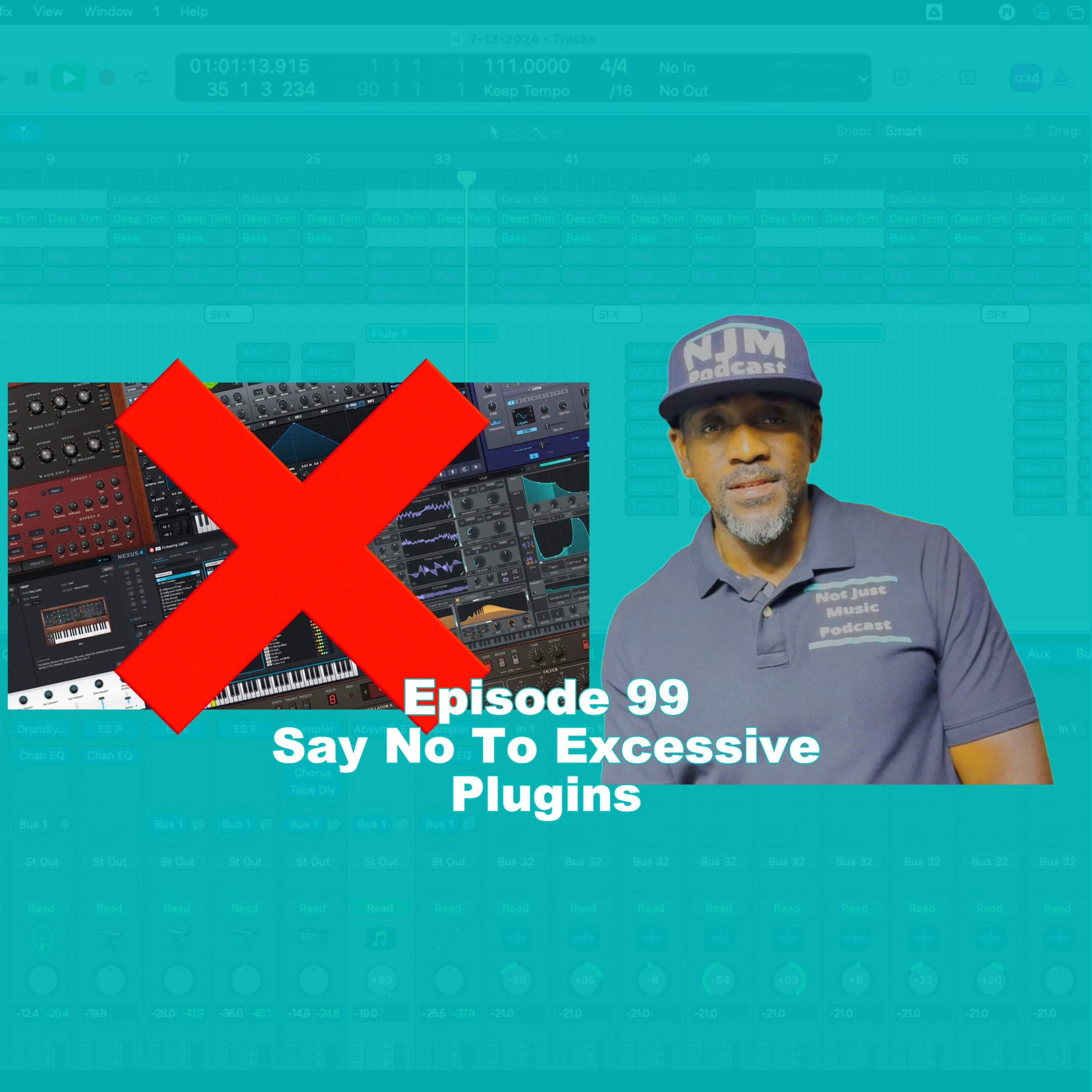The Plugin Paradox: Are More Plugins Really Better?

The Plugin Paradox: Are More Plugins Really Better?
Welcome to the blog! In today's post, we'll be diving into a topic that's relevant to almost every modern music producer: the world of plugins. It's a world filled with endless possibilities, sonic textures, and creative tools. But, with so much at our fingertips, it begs the question: Are more plugins actually better? In this blog post, we’ll explore the potential downsides of excessive plugin use, from DAW slowdown to creative paralysis, and encourage a 'less is more' approach. If you want to hear me discuss this topic in more detail, be sure to check out Episode 99 of the Not Just Music Podcast: "Beatmakers, Producers, and Recording Engineers | "Say No To Excessive Plugins", where I delve even deeper into this subject.
The Allure of Abundance: Exploring the Plugin Marketplace
Let's face it, the plugin marketplace is seductive. From meticulously modeled vintage compressors to futuristic sound design tools that warp reality, the sheer variety is staggering. Companies constantly release new plugins, often with slick marketing campaigns promising to solve all your mixing problems or unlock sonic dimensions you never knew existed. Social media feeds are flooded with demos and reviews, further fueling the desire to acquire the latest and greatest tools.
The rise of accessible music production software has democratized the creation process, placing powerful tools in the hands of anyone with a computer. Plugins have become an integral part of this process, offering an almost limitless palette of sound-shaping capabilities. Want a pristine, modern vocal sound? There's a plugin for that. Craving the gritty warmth of analog tape? There are multiple plugins for that. Need to create a complex, evolving soundscape? You guessed it – there are plugins for that too.
It's easy to get caught up in the endless cycle of acquisition. The promise of that "one perfect plugin" that will magically elevate your productions can be hard to resist. Sales events, bundle deals, and limited-time offers further incentivize plugin hoarding. We tell ourselves that having more options will lead to greater creativity and better results.
But is this truly the case? Or are we falling victim to the "illusion of choice"? The next section will delve into the potential pitfalls of plugin overload.
The Downsides of Plugin Overload
While the allure of having a vast plugin library is undeniable, it's crucial to acknowledge the potential drawbacks. Excessive plugin use can lead to a variety of problems, both technical and creative.
DAW Performance and Stability: The Technical Impact
One of the most immediate and tangible consequences of using too many plugins is the strain it puts on your Digital Audio Workstation (DAW). Each plugin you load consumes processing power (CPU) and memory (RAM). The more plugins you use simultaneously, the harder your computer has to work. This can lead to several performance issues, including:
- DAW Slowdown: The most common symptom. Your DAW becomes sluggish and unresponsive, making it difficult to edit, mix, and even play back your project.
- Audio Dropouts and Glitches: When your computer can't keep up with the processing demands, you may experience audible glitches, pops, and dropouts in your audio.
- Freezing and Crashing: In extreme cases, excessive plugin use can cause your DAW to freeze or crash completely, resulting in lost work and frustration.
- Increased Latency: Plugins introduce latency, a delay between when you perform an action (e.g., playing a note on a MIDI keyboard) and when you hear the result. Too many plugins can significantly increase latency, making it difficult to play and record in real time.
While modern computers are becoming increasingly powerful, they still have limitations. It's important to be mindful of the resources your plugins are consuming and to optimize your DAW settings for optimal performance. This might involve increasing your buffer size (which can increase latency), freezing or bouncing tracks to reduce CPU load, or disabling plugins you're not currently using.
Furthermore, not all plugins are created equal. Some plugins are more CPU-intensive than others. Complex effects like convolution reverbs, mastering-grade EQs, and sophisticated virtual instruments tend to be particularly demanding. It's essential to be aware of the resource requirements of your favorite plugins and to use them judiciously.
Creative Paralysis: When Choice Becomes a Burden
Beyond the technical challenges, plugin overload can also have a detrimental impact on your creative process. The abundance of choices can lead to what is often referred to as "analysis paralysis," where you become overwhelmed by the sheer number of options and struggle to make decisions.
Imagine you're trying to EQ a vocal track. Instead of reaching for a familiar EQ plugin that you know well, you spend hours auditioning dozens of different EQs, each with its own unique features and sonic characteristics. You tweak knobs endlessly, comparing subtle differences, but ultimately fail to arrive at a definitive decision. The result? Wasted time, frustration, and a vocal track that may not sound any better than it did before.
This scenario is common among producers with large plugin libraries. The constant search for the "perfect" tool can distract from the core creative task: making music. You spend more time experimenting with plugins than actually writing, arranging, and mixing.
Moreover, having too many options can stifle your creativity by preventing you from developing a deep understanding of the tools you already have. When you constantly jump between different plugins, you never truly learn their nuances and capabilities. You become a jack-of-all-trades, master of none.
Instead of exploring the full potential of a few carefully chosen plugins, you're constantly chasing the next shiny object, hoping it will magically solve all your problems. This can lead to a sense of dissatisfaction and a never-ending quest for the "perfect" sound.
Less is More: A Minimalist Approach to Plugin Use
The concept of "less is more" is not just a design philosophy; it can also be a powerful approach to music production. By adopting a minimalist mindset, you can overcome the challenges of plugin overload and unlock your creative potential.
The benefits of a minimalist approach are numerous:
- Improved Workflow: By limiting your plugin selection, you streamline your workflow and reduce decision fatigue. You can focus on making music instead of endlessly tweaking parameters.
- Deeper Understanding of Your Tools: When you work with a smaller set of plugins, you have the opportunity to learn them inside and out. You discover their hidden capabilities and develop a deeper connection to your tools.
- Enhanced Creativity: Constraints can be surprisingly liberating. By limiting your options, you're forced to be more resourceful and creative with the tools you have.
- Reduced Technical Issues: Using fewer plugins reduces the strain on your computer, leading to improved performance and stability.
- More Focused Sound: With a smaller plugin palette, your productions tend to have a more cohesive and focused sound. You're less likely to get lost in a sea of sonic textures.
Implementing a minimalist approach doesn't mean you have to get rid of all your plugins. It simply means being more selective about which plugins you use and focusing on mastering a core set of tools. Consider these strategies:
- Identify Your Essential Plugins: Determine which plugins you use most frequently and which ones are essential to your workflow. These are the plugins you should focus on mastering.
- Create a Template: Develop a template in your DAW with your essential plugins pre-loaded. This will save you time and help you stay focused on the task at hand.
- Limit Your Options: Hide or uninstall plugins you rarely use. This will reduce visual clutter and prevent you from being tempted to experiment with unnecessary tools.
- Learn Your Plugins Inside and Out: Read the manuals, watch tutorials, and experiment with every parameter. The more you understand your plugins, the more effectively you can use them.
- Embrace Stock Plugins: Don't underestimate the power of your DAW's stock plugins. They are often surprisingly versatile and can be used to achieve professional-quality results.
Personal Preference vs. Industry Trends
It's important to remember that the "best" approach to plugin use is ultimately a matter of personal preference. There's no right or wrong answer. Some producers thrive on having a vast plugin library and enjoy experimenting with different tools, while others prefer a more minimalist setup.
However, it's crucial to be aware of the industry trends that can influence our choices. The constant barrage of marketing messages and social media hype can create a sense of pressure to acquire the latest and greatest plugins. It's easy to feel like you're missing out if you don't have the same tools as everyone else.
Resist the urge to blindly follow trends. Instead, focus on developing your own unique sound and workflow. Experiment with different approaches and find what works best for you. Don't be afraid to challenge conventional wisdom and forge your own path.
Finding Your Balance: Tips for Managing Plugins Effectively
The key to effective plugin management is finding a balance that works for your individual needs and preferences. Here are some additional tips to help you manage your plugins effectively:
- Organize Your Plugins: Use your DAW's plugin manager to organize your plugins into categories (e.g., EQ, compression, reverb, etc.). This will make it easier to find the plugins you need.
- Use Plugin Folders: Create folders on your hard drive to store your plugin installers and documentation. This will help you keep your files organized and prevent clutter.
- Keep Your Plugins Up to Date: Regularly check for updates to your plugins and install them promptly. Updates often include bug fixes, performance improvements, and new features.
- Back Up Your Plugins: Create regular backups of your plugins and their settings. This will protect you from data loss in case of a computer crash or other unforeseen event.
- Learn Keyboard Shortcuts: Familiarize yourself with your DAW's keyboard shortcuts for common plugin tasks, such as inserting, bypassing, and adjusting parameters. This will speed up your workflow.
- Experiment with Different Plugin Combinations: Don't be afraid to experiment with different plugin combinations to create unique and interesting sounds.
- Use Reference Tracks: When mixing, use reference tracks to compare your mix to professionally produced music. This will help you make informed decisions about your plugin settings.
- Take Breaks: Step away from your computer regularly to avoid ear fatigue and creative burnout.
Conclusion: Reassessing Your Plugin Strategy
In conclusion, the question of whether more plugins are better is a complex one with no easy answer. While the abundance of plugins available today offers incredible creative possibilities, it also presents potential downsides, such as DAW slowdown and creative paralysis. By adopting a minimalist approach, focusing on mastering a core set of tools, and being mindful of industry trends, you can find a balance that works for you and unlock your full creative potential. Remember, the best plugins are the ones that help you make great music, regardless of how many you have. Thanks for reading! And don't forget to check out Episode 99 of the Not Just Music Podcast: "Beatmakers, Producers, and Recording Engineers | "Say No To Excessive Plugins" for even more insights on this topic. Here are the show notes to the episode in case you want to learn more:
These days it seems like there are more #plugins available than ever before, but how many of them do we really need? Do we risk overdoing it?
I've been on the verge of less being more for a few years now. My DAW of choice is Cakewalk Sonar, and I can't help but wonder whether there's a point at which we should stop. After all, too many plugins can slow our DAW right down, so it's not as if there are no downsides to this.
But for now, I'm sticking with "less is more," at least for myself. In the end, it's more than likely a personal preference.